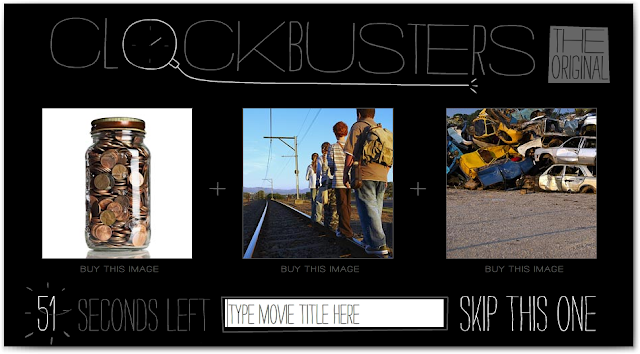Are you using Outlook for business or any other means of work, such as storing very highly important information? Then you might want to backup those very important documents! Considering you are putting your files at risk. Choosing to back up and save your file will have a very effective impact on you and your work place. Losing those files in most cases means losing your job, so it very important to get and install a program that automatically backup your information. Computers always crash even mines, so I recommend using Lookeen Backup Manager it works with Outlook 2000, 2003, 2007 and 2010 together with Windows 2000, XP, Vista and Windows 7.
Lookeen Backup Manager
With Lookeen Backup Manager you can help protect from accidental information loss, the sooner you start using it the sooner you are protected. Lookeen Backup Manager can archives your emails, contacts, tasks, notes, rules, email accounts, signatures and browser favorites (IE, Firefox, Opera, Safari, Chrome) as well as your Business Contact Manager data banks.
User Friendly (Easily Manage & Back Up)
This program guides you every single step, you decide yourself, which files will be backed up to what extent and if they'll be password protected. Even transfer a complete copy of an Outlook profile on to a different computer. Learn More!
*GIVEAWAY* FREE LICENSE KEY *GIVEAWAY*
WE ARE ALLOWED TO *GIVEAWAY* 2 FREE LICENSE KEYS TO THE FIRST TWO COMMENTERS TELLING US WHY YOU SHOULD GET LOOKEEN BACKUP MANAGER. STARTING NOW! ENDING 6/10/11.
LEAVE YOUR EMAIL ADDRESS INFO!
CLICK HERE To TRY TRIAL
Lookeen Backup Manager
With Lookeen Backup Manager you can help protect from accidental information loss, the sooner you start using it the sooner you are protected. Lookeen Backup Manager can archives your emails, contacts, tasks, notes, rules, email accounts, signatures and browser favorites (IE, Firefox, Opera, Safari, Chrome) as well as your Business Contact Manager data banks.
User Friendly (Easily Manage & Back Up)
This program guides you every single step, you decide yourself, which files will be backed up to what extent and if they'll be password protected. Even transfer a complete copy of an Outlook profile on to a different computer. Learn More!
*GIVEAWAY* FREE LICENSE KEY *GIVEAWAY*
WE ARE ALLOWED TO *GIVEAWAY* 2 FREE LICENSE KEYS TO THE FIRST TWO COMMENTERS TELLING US WHY YOU SHOULD GET LOOKEEN BACKUP MANAGER. STARTING NOW! ENDING 6/10/11.
LEAVE YOUR EMAIL ADDRESS INFO!
CLICK HERE To TRY TRIAL