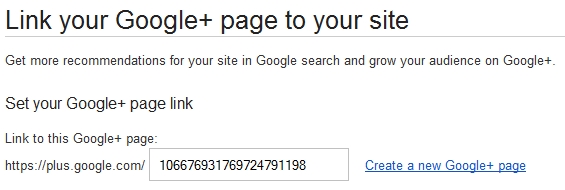Even as adoption of
Google Plus by new users seems to be slowing down a bit less than three months
after its launch in June 2011, the experts are yet undecided as to who will win the battle for number one
place in the social networking arena,
Google Plus or Facebook. The bitter lessons that the
Internet giant
learned in the social media space with
Google Buzz and
Google Wave may stand it in good stead, but
in the modern open source age, lessons are really out there for all to learn.
Facebook’s privacy controls
debacle has not resulted in a significant drop in active users, following a concerted campaign to educate
them about existing and new features.
Look at how the two social networking platforms stack up against each other when compared from an
end-user perspective.
1. A suite of web services versus a standalone social network.
Facebook, a social network has become a part of our daily lives. While, the highest number of Google
Plus adopters were existing users of other Google services, such as Gmail, Picasa, Google Reader, and
Google Docs. The reason was the ease with which this social networking platform allowed all these
services to be integrated into one place. In addition, for people not using the other web services, joining
Google Plus gives instant and single log-in access not only to all of the services, but also allows users to
use features of other services without actively using them. Google has also cleverly repackaged other
services and built them into Google Plus in a similar way, such as multi-user text and video chat, and a
feed reader in the form of the Sparks feature.
2. Multi-user real time video chat.
The “next big thing” was due in the realm of video chat for quite a while, but no one had really
anticipated the top grade multi-user video chat that came with Google Plus. With surprising image and
streaming quality even on middle of the road broadband line, Hangout really pushes the envelope as far
as technical finesse is concerned. Even though, Facebook came out with a plain vanilla video chat option
soon after, Google has gained the lead as far as this aspect is concerned.
3. Privacy features out in public.
Many observers ascribe the phenomenal early adoption rate of Google Plus to the privacy issues with
the Facebook way of sharing everything with everyone by default. Google Plus circumvents this with
the concept of independent Circles of contacts, letting you share specific content with particular sets
of people. Facebook has a similar level of sharing control called lists, but this was something that many
people were either unaware of or found complicated to access and utilize. Of late, though, Facebook has
begun putting its privacy tweaks out in the open in an attempt to reassure its users.
4. A difficult to beat network in terms of numbers.
Facebook has the incredible advantage of 750 million users, something that Google Plus can only look
at longingly for the near future. With this huge user base and a seven-year lead in the social networking
field, Facebook is at a clear advantage.
5. Innovative users find hidden value in Google Plus.
The fact that Google is often seen as the lone voice in the wilderness against the evil empire of
corporate monopoly has seen a greater adoption of its services by the creative, alternative-lifestyle
population. One of the first trends that set Google Plus apart from Facebook was the innovative ways
that people began using the features on it, from real time video blogging and collaborative writing, to using the streams as classrooms, life-hack tutorials and discussion centers.
At the end of an unbiased pros and cons analysis, it is clear that for those wanting to get on to the social
network to find and reconnect with long lost school friends and family members, Facebook is still the
preferred destination with its sheer volume of users. To date, there has been little in terms of front page
features that set the Stream of Google Plus apart from Facebook’s Wall. The privacy control offered
by Circle is really just a tweak on the List feature, and with the new campaign to promote its privacy
features, Facebook is fast shedding its risky image. For those who migrated to Google Plus thinking it is
a more serious platform, well, you might not have noticed the games tab that has shown up over the
last month! However, the video chat feature in Google Plus is really cool, and it will take some effort to
match it. For users already on other Google services, there is a lot of comfort in this Taco-Bell-meets-
KFC application. But other than these two, there is little to write home about as far as Google Plus is
concerned. For all purposes, both these giants are equally placed in the battle for the social media log-
ins.
About the author: Alia Haley is a blogger who loves splurging on
laptops and smartphones. Being a hard
core biker, she is always on a lookout for latest bikes and recently has become a big fan of
portable
bikes.
Related Post