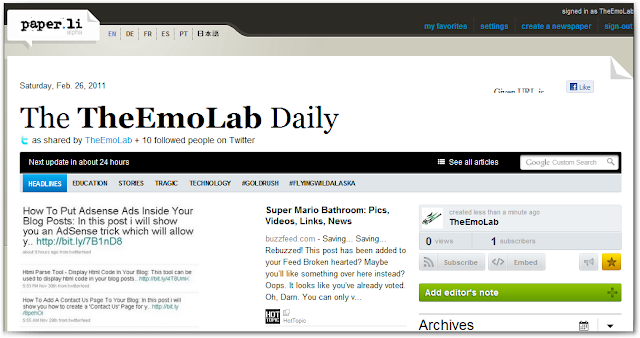Learn to keep your work secure.Using gmail 2-step verification, This is an advanced gmail setting.
If you are using Google for business reasons there are multiple reasons why you should enable the feature.Enabling this feature will improve your security, and decrease hacking vulnerability.This feature allows you to verify your account not once but twice(when signing-in).This will indeed add an extra shield of security needed to protect your account from Phishing, and any other ways of hacking.
The Idea
The idea of having your cell phone available is great, considering although this so called hacker has your email and password ids, he/she's not that close, to have your phone.
Before Getting Started
Before getting started using 2-step verification please note to have your phone beside you at every log-in. Your Phone is used to generate a random key made when signing up with 2-step verification.After logging into your account their will be a second screen, Prompting you for a verification code, which you'll get from your phone.
Another thing to point out is when using 2-step verification any Iphone app by Google which uses username/password will not work. That goes for any other Non-browser app which uses username/password.
Requirements
Here's the list of the supplies you will need to get started!
and any other smartphone or ipod and ipad that can run the Google Authenticator application.
Getting Started
To get started navigate to your Account Setting Page and look for Using 2-Step Verification.
Setting up 2-Step Verification may vary, depending on what phone you use as primary, rather it be mobile or home phone.I personally recommend using mobile as primary considering your mobile is portable, and using home for backup due to not being portable.
After setting up your primary phone you'll need to set up a backup phone recommended.Adding a backup phone is very important if your primary phone is unavailable.Your backup phone should be easy to access, such as a home phone.DO NOT USE YOUR PRIMARY PHONE AS BOTH PRIMARY AND BACKUP.The backup phone will only be used if you cannot log-in using Verification Code.
When finishing up you will be given 10 backup codes. These codes can be used to Backup your account, access your account when traveling, and more.Keep in mind that these codes are one time use only.Print them out and store them some where save.
Signing-In
When signing in use your username and password and click Stay signed in if not using a public or shared computer.This option is used only on your computer to prevent you for frequently logging in.
The next page will ask you to enter a Verification Code, This Code is to be found on your mobile phone app(Google Authenticator), send to you by txt message or, called to you.You'll have to enter a Verification Code every 30-days according to your settings.Remeber you can always sign-in using your backup codes.
Signing Into Applications
How can I sign-into applications such as Outlook Express, Gmail on Your Phone, Google Talk, and more.To access these accounts you will be using application-specific password.To turn this option on navigate to Authorizing Applications & Sites Page. Under Application-Specific Passwords enter a descriptive name for the application you want to authorize, such as "AdWords Editor – Desktop," then click “Generate application-specific password".It then generates the application password, use it to sign-into that application.
Turning off 2-step verification
If for some reason you don't need this extra security, you can turn it off, just visit the Using 2-step verification Page sign in with username/password and verification code if asked.Click Turn off 2-step verification a pop up window will appear just click ok to confirm.
For More Information Please Be Sure To Visit This Link
If you are using Google for business reasons there are multiple reasons why you should enable the feature.Enabling this feature will improve your security, and decrease hacking vulnerability.This feature allows you to verify your account not once but twice(when signing-in).This will indeed add an extra shield of security needed to protect your account from Phishing, and any other ways of hacking.
The Idea
The idea of having your cell phone available is great, considering although this so called hacker has your email and password ids, he/she's not that close, to have your phone.
Before Getting Started
Before getting started using 2-step verification please note to have your phone beside you at every log-in. Your Phone is used to generate a random key made when signing up with 2-step verification.After logging into your account their will be a second screen, Prompting you for a verification code, which you'll get from your phone.
Another thing to point out is when using 2-step verification any Iphone app by Google which uses username/password will not work. That goes for any other Non-browser app which uses username/password.
Requirements
Here's the list of the supplies you will need to get started!
- A Phone
and any other smartphone or ipod and ipad that can run the Google Authenticator application.
- A Backup Phone
Getting Started
To get started navigate to your Account Setting Page and look for Using 2-Step Verification.
Setting up 2-Step Verification may vary, depending on what phone you use as primary, rather it be mobile or home phone.I personally recommend using mobile as primary considering your mobile is portable, and using home for backup due to not being portable.
After setting up your primary phone you'll need to set up a backup phone recommended.Adding a backup phone is very important if your primary phone is unavailable.Your backup phone should be easy to access, such as a home phone.DO NOT USE YOUR PRIMARY PHONE AS BOTH PRIMARY AND BACKUP.The backup phone will only be used if you cannot log-in using Verification Code.
When finishing up you will be given 10 backup codes. These codes can be used to Backup your account, access your account when traveling, and more.Keep in mind that these codes are one time use only.Print them out and store them some where save.
Signing-In
When signing in use your username and password and click Stay signed in if not using a public or shared computer.This option is used only on your computer to prevent you for frequently logging in.
The next page will ask you to enter a Verification Code, This Code is to be found on your mobile phone app(Google Authenticator), send to you by txt message or, called to you.You'll have to enter a Verification Code every 30-days according to your settings.Remeber you can always sign-in using your backup codes.
Signing Into Applications
How can I sign-into applications such as Outlook Express, Gmail on Your Phone, Google Talk, and more.To access these accounts you will be using application-specific password.To turn this option on navigate to Authorizing Applications & Sites Page. Under Application-Specific Passwords enter a descriptive name for the application you want to authorize, such as "AdWords Editor – Desktop," then click “Generate application-specific password".It then generates the application password, use it to sign-into that application.
Turning off 2-step verification
If for some reason you don't need this extra security, you can turn it off, just visit the Using 2-step verification Page sign in with username/password and verification code if asked.Click Turn off 2-step verification a pop up window will appear just click ok to confirm.
For More Information Please Be Sure To Visit This Link