Free ISO Burning Software, Freeware, IMG Burn App, CD / DVD / HD DVD / Blu-ray
Their are many ISO burning software available online, the most popular are Nero, MagicISO, and PowerISO. These are the most popular because of their advanced complex features that make them stand out. However I would only recommended them to the advanced users, their shouldn't be any new users trying to figure out how to burn an ISO to a CD / DVD etc. If you are new to computers and or just want to learn how to simply burn an ISO to a CD / DVD etc. Then I personally recommend using Aero Software.  |
| "JUST KEEP IT SIMPLE, STUPID" - OLD SAYING |
How To Burn ISO Images, Simpler.Quick Note:What's an ISO?An ISO is a complete image of a CD / DVD file transferred over the internet as .iso.
Now I will show you how to quickly burn ISO images quickly and easy.
- Firstly, Download and install the Aero Burn software.
- Once installed locate the ISO image you want to burn to CD / DVD.
- Right-Click and click "Copy image to CD/DVD".
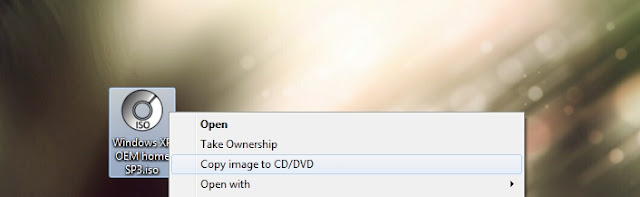
- Pop in a blank CD / DVD and let Aero do it's job.
- With-in a couple of minutes the CD / DVD will be successfully done.
As you can see it took less then 20 sec to teach you how to open up and use the software. I would recommend Aero software to any new friend who are new to technology. It's easy to use and and free to install. :-)











