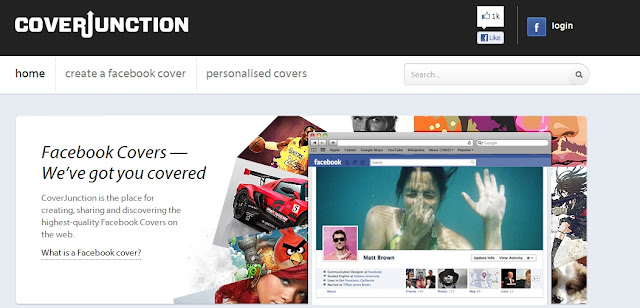How To Kill Time On The Internet. Popular Games, Videos, and Mind Blowing Facts. Funny, Epic, etc.
We are back again with more ways to Kill Time On The Internet in December. If you are new here I recommend Subscribing here and viewing the first part of "Killing Time On The Internet." On the other hand if you've been following this blog, there is no other way to thank you other than to provide you with our collection of fun places to "Kill Time On The Internet."Try Google New Heart Trick!
Everyone know that Google is one of the most powerful search engine online now a days just check out How To Use Google As Hacking Detective Tool just one of the popular post on this blog.
Here's how to do it.
(sqrt(cos(x))*cos(200*x)+sqrt(abs(x))-0.7)*(4-x*x)^0.1, sqrt(9-x^2),-sqrt(9-x^2) from -4.5 to 4.5Just paste the above code into Google's search engine.
Watch These Videos...
For Battle Field, Halo, Medal Of Honor, etc. Lovers
 |  |  |  |
 |  |  |  |
 |  |  |  |
Weird Videos Of The Month VSauce2
 |  |  |  |
 |  |  |  |
 |  |  |  |
How To Win At Rock Paper Scissor Every Time! [Infograph]
Top 5 Popular Post On This Blog
YouTube To Mp3 Converter
Top 3 best websites to convert YouTube videos to MP3 music.These sites is idea when downloading music, it's quick, easy, and simple.....
Does your cat look like Adolf Hitler? Do you wake up in a cold sweat every night wondering if he's going to up and invade Poland? Does he keep putting his right paw in the air while making a noise that sounds suspiciously like "Sieg Miaow"?....
Link | Cats That Look Like Adolf Hitler
Tab nabbing/napping Facebook Passwords
Phishing is the most easiest way of hacking. "Phishing is basically when you make a clone of a real website, the user logs in and you direct him to the real site or to another fake page." Tab Nabbing/Napping is a newer way of hacking.....
Link | Tab nabbing/napping Facebook Passwords
Create Custom Facebook Timeline Cover
Tab nabbing/napping Facebook Passwords
Phishing is the most easiest way of hacking. "Phishing is basically when you make a clone of a real website, the user logs in and you direct him to the real site or to another fake page." Tab Nabbing/Napping is a newer way of hacking.....
Link | Tab nabbing/napping Facebook Passwords
Create Custom Facebook Timeline Cover
Facebook New Timeline Design has struck the world tremendously for a couple of weeks now. Many designers and Facebook lovers have already customized and designed their cover.....
Link | Create Custom Facebook Timeline Cover |
Create Custom Facebook Timeline Cover [Part 2]
Download Friends Facebook Photo Album
Download Friends Facebook Photo Album
Facebook is great for sharing every and any photo of yourself with friends, family, and others. Everyday tons of people are either sharing, tagging, and or uploading pictures to Facebook, and with many Facebook hacks, such as Facebook Picture Hack, Hacking Facebook Passwords, and more see our Facebook Categories,.....
Link | Download Friends Facebook Photo Album
Kill Time On The Internet [January 2012]
. : COMING SOON : .